If you’ve been browsing through the internet or Pinterest the past couple of months like I have, you’ve probably noticed the overwhelming number of Chalkboard Printables that have taken over. Seriously adorable, right? Well now I’m going to show you how you can make one for yourself! Keep reading to find out how!
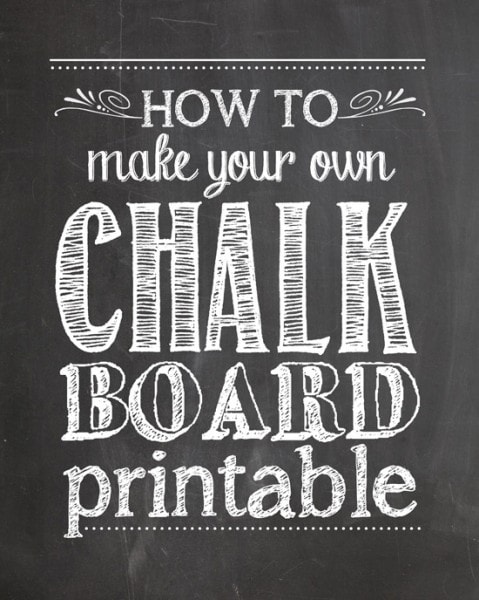
How to Make Chalkboard Printables
To begin, you will need some type of graphic computer software such as Photoshop or Photoshop Elements. If you don’t have one of those available to you, check out PicMonkey.com (although you’ll have limited fonts to work with).
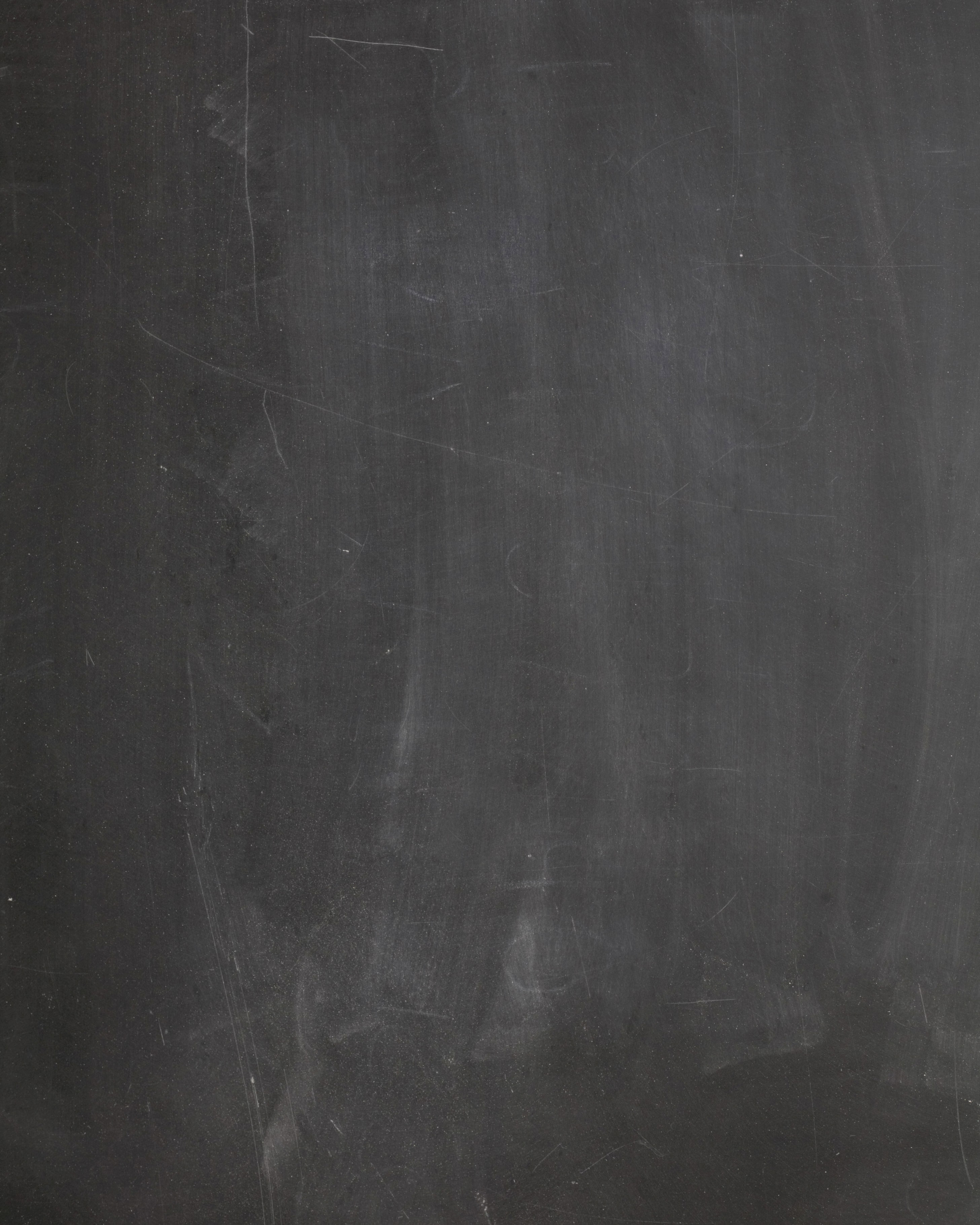
Chalkboard Fonts
OK, to start off here’s a FREE black chalkboard background just for you! Yep, just save this background to your desktop to use as the base for all of your chalkboard art. It is sized to 8×10 inches, the perfect size to print on normal computer paper and fit into an 8×10 inch standard sized frame.
Next, download some cool fonts to use from Dafont.com. Some of my absolute favorites are these:
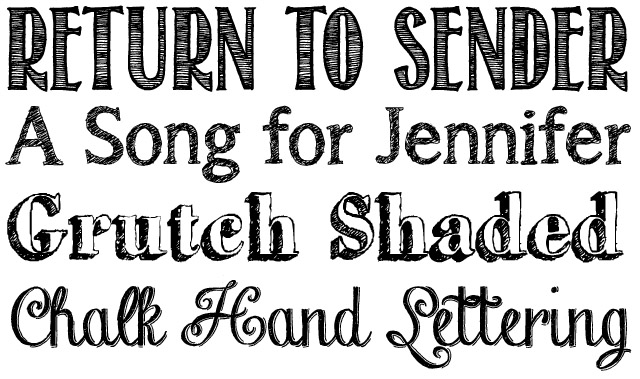 And you can just type away right on top of the chalk board background in Photoshop (or any image editing program) with your new fonts! You can switch around your fonts’ types and sizes to get a really cool and fun effect. Also add some Dingbats, dotted and straight lines to add a little pizzazz to your design. I love messing around with this stuff until I get the look I want.
And you can just type away right on top of the chalk board background in Photoshop (or any image editing program) with your new fonts! You can switch around your fonts’ types and sizes to get a really cool and fun effect. Also add some Dingbats, dotted and straight lines to add a little pizzazz to your design. I love messing around with this stuff until I get the look I want.
And just for fun I created two chalkboard style free printables that you can download right here!
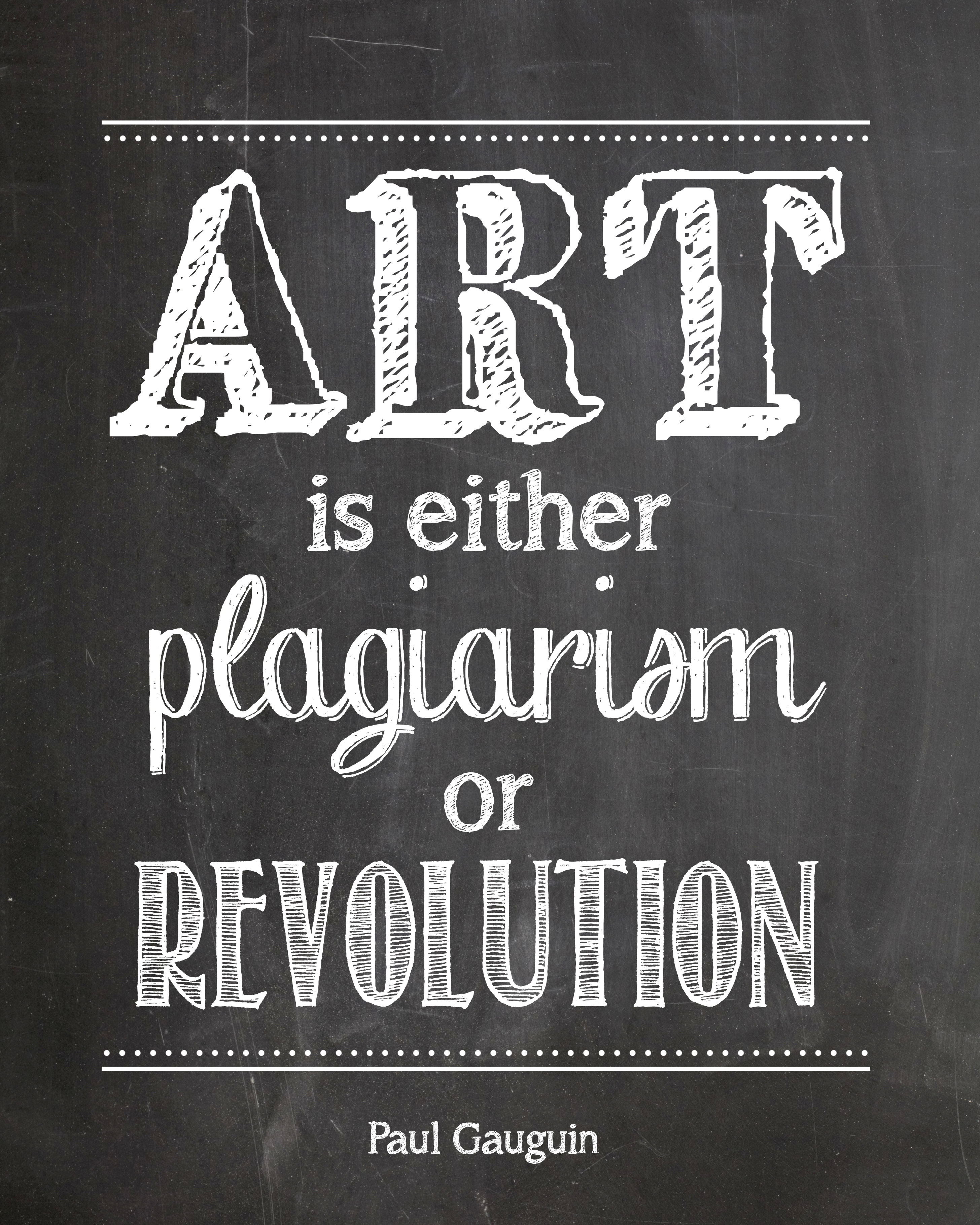 All you have to do is right click on the image and save it to your desktop. Once that’s done, open the file from there to print. Print on normal printer paper, then trim out and fit in an 8×10 inch frame.
All you have to do is right click on the image and save it to your desktop. Once that’s done, open the file from there to print. Print on normal printer paper, then trim out and fit in an 8×10 inch frame.
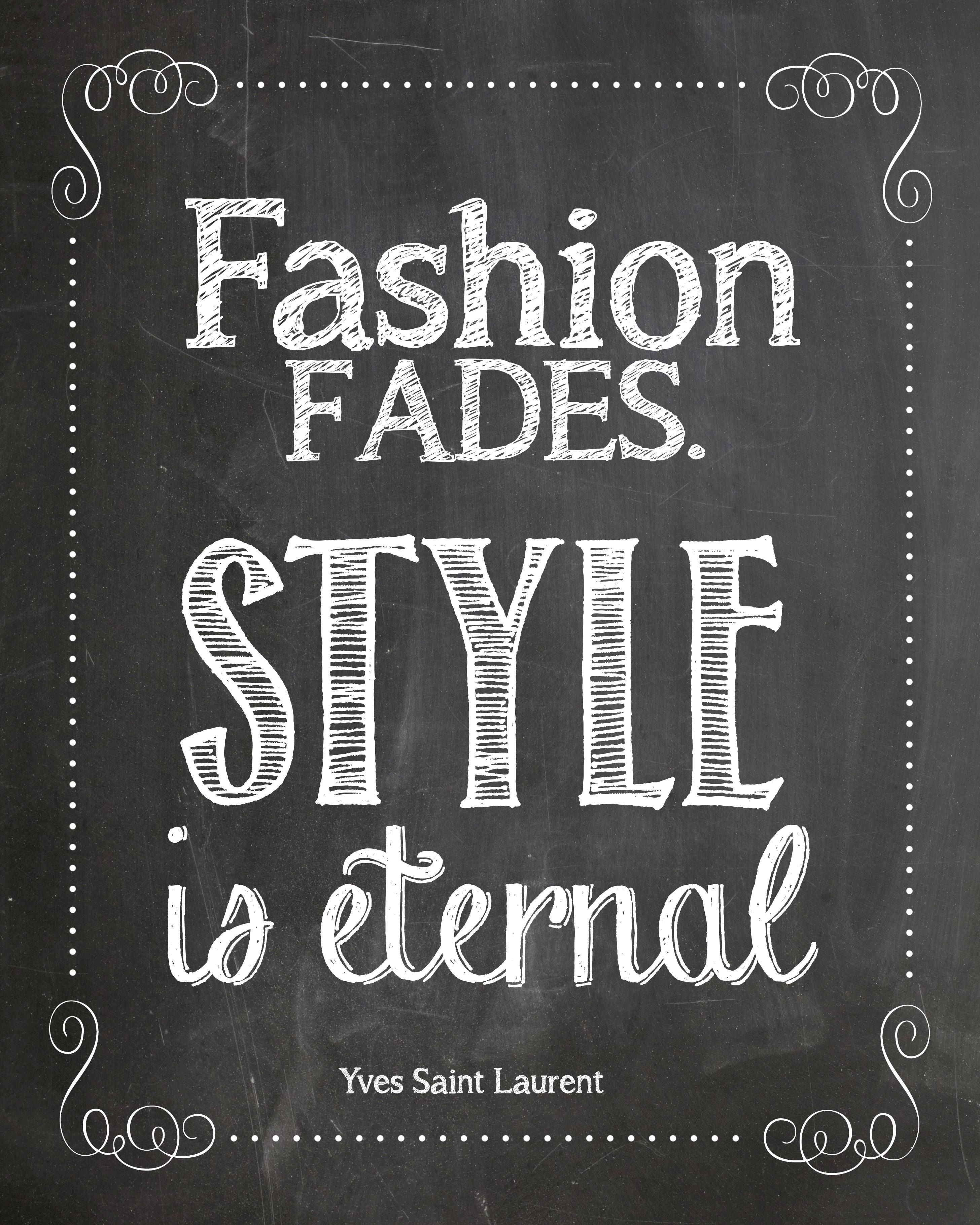
You will love creating these fun chalkboard printables for every occasion.
HOPE YOU ENJOY!
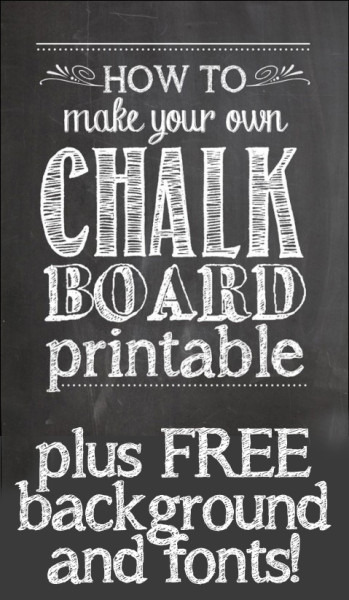

Eva Marie Scott says
Thanks so much for providing this. I love the chalkboard look!
howtonestforless says
You’re welcome! I’m totally in love with this look too!
Stephanie says
Hi, I downloaded the chalkboard background and a font, but how do I type on the background since it saves it like a picture? Do I put it into Word? Love this idea!! Thanks!!
howtonestforless says
You can put it in Word or PicMonkey.com
Allison @ The Golden Sycamore says
Ah! Thank you so much for this awesome tutorial and for the resources! I’m totally pinning this so I can try it out later!
Allison
howtonestforless says
THanks Allison!
Vicki Mansfield says
These are all so adorable. Can use for wedding upcoming. QUESTION…..How do you print white ink? I have never figured that out…..
howtonestforless says
You can’t print white ink. You need to design with white text on the background, then print the entire image. Hope that helps!
Anna Kinsey says
I am having trouble knowing how to change the graphic image from Black to white in Photoshop elements. I know this is Soooo simple but cannot figure it out!!
howtonestforless says
You want to Invert. On a mac it’s Apple I. On a PC I think it’s Control I.
Debbie says
I downloaded these backgrounds when I saw them too! Now I know what to do with them 😉
howtonestforless says
Have fun with them Debbie! I know you’ll create something amazing 🙂
kp says
these typefaces are amazing. I’ve been searching for the fonts with the right feel for a project like this – thank you for sharing!
howtonestforless says
You’re welcome. Enjoy!
Jill Wilhelm says
Thanks for sharing Erin! I love these…I made one for my daughter to give to her teacher for Christmas and she loved it!
howtonestforless says
Aww, such a good idea Jill!!
Deana says
Thanks….pinning this…..visiting you via TT&J party
Deana from CountryMommaCooks
howtonestforless says
Thanks Deana!
Jeanie says
I’ve been wanting to make my own chalkboard printables and now I know how! Thanks for sharing!
howtonestforless says
You’re welcome Jeanie!
kraftykellie says
Thanks so much! Great job! 🙂
howtonestforless says
You’re welcome Kellie 😉
Dana {bloom.and.inspire} says
This is incredibly useful. Thank you so much for sharing. I can’t wait to stop pinning other people’s cool chalkboard slogans and start making my own. Keep up the great work!
howtonestforless says
Glad to hear Dana! Good luck with yours 😉
Diana Miller says
Thanks so much for the background and the font recommendations. 🙂 Have a great day!! XO
howtonestforless says
You’re welcome Diana!
Liaa says
thanks for this! this is really cool! been searching for something like this.
howtonestforless says
Yay, glad I could help!
Edy says
Thank you! This is a great tutorial! 🙂
dewdropgardens says
Very cool!! Thanks so much for sharing!
I saw you sharing with Transformation Thursday
Debbie 🙂
Steph Almasy says
Thank you for this awesome background! Hugs.
Becky Crutcher says
Awesome Erin, Thanks for sharing.
eskibs says
I am loving this tutorial! Thank you so so much for sharing this. I cannot wait to make some cute things for my kids rooms!
Laurie @ Simply Creating Home says
This is wonderful! Thanks for sharing your tips – I’ll be pinning this!
Grace @ sense and simplicity says
Thanks so much for the chalkboard background to save. I’ve been dying to make my own, but didn’t know where to get a background like that. By the way, is there a trick to using fonts that you download. I don’t have Photoshop so I just use Picmonkey and I”m not sure if you can use them on there or not? Any advice? Thanks again.
Junque says
Thanks so much for the background and the links, etc. I simply used MS Word and used the background as a picture, then changed the font color and made the background of the text boxes transparent… Easy Peasy!
howtonestforless says
Great job Junque! Glad it worked for you!!
Shirley says
Fantastic font finds, thank you!
howtonestforless says
You’re welcome Shirley!
Cherry says
I love this post!! Thank you for the freebie paper and for the font names 🙂
Christy {Christy's Customs} says
You can easily use Picasa- Google’s free picture organizing and editing software. In fact, I have Photoshop and often choose to still use Picasa because it is so simple to use. Many of my printables were created this way 🙂 http://christyscustoms.blogspot.com/p/blog-page.html
howtonestforless says
Thanks for the tip Christy!
Penny Duncan says
Absolutely FANTASTIC….Thank you so much for sharing this!!!!
howtonestforless says
You’re welcome Penny!
Daisy Arambula says
This is awesome. Thanks for the tutorial. What fonts did you use for your printables?
howtonestforless says
The fonts are listed in the post (there’s 4 different ones I used).
Leigh says
Where did you find the pretty borders in Photoshop?!
howtonestforless says
I found those online from BigStockPhoto.com!
Jenn P says
What font did you use for “is eternal”?
howtonestforless says
Chalk Hand Lettering. You can download it for free from dafont.com
Teralyn Byrd says
Love it!
Created my own and posted two printables about being single. Linked back to you too!
http://www.bitofbyrd.com/2013/01/being-single-is-awesome-free-chalkboard-art-printables.html
Amanda says
Love this whole tutorial! I’m trying to find the border you used on the last image. There are tons on bigstockphoto.com. Do you recall the name of the file? thanks!!!
howtonestforless says
Actually, I got that one from Shutterstock a couple years ago. Item #21495817, but they no longer offer it on their site. Sorry!
NadyaR says
Thanks for sharing!
Mi Jardín de Retales says
Gracias , por compartir, es genial.
Un saludo.
Lisa says
Love! However, I’m having a hard time adding the fun borders, dingbats etc. in my adobe photoshop elements program. Does anyone know how to do that? Thanks!
Capturing Joy with Kristen Duke says
Just created my first chalkboard effect printable! thanks for the tips!
Brenda says
Hi there! Thank you so very much for sharing your directions on making a chalkboard printable and especially the chalkboard background! I just started a little blog (really only family reading it so far) . I’m trying to understand all the do’s and don’ts of blogging. If I create my own chalkboard printable using your background, may I post it on my blog?. I will most definitely link to your site and give you the credit for the directions and background (and the inspiration).
howtonestforless says
Yep, you can post it on your blog free to your readers (or family members) to download! I’d just like a link in return as mentioned. Can’t wait to see it!!
Brenda says
Oh, thank you so much!
Cristina Martins says
That’s awesome! Thank you!
Kathryn Cooke says
Thank you SOOOO much!!!! I absolutely LOVE this! I have an engagement photo session soon and I am hoping to be able to use it! 🙂
howtonestforless says
Very cool Kathryn! Good luck with the photo session!
Amberpony says
Thanks for the ideas. Changing the opacity will give it more of a Chalk like effect.
howtonestforless says
I also like changing the layer effect. Multiply or Screen work perfectly!
jenmuddybootdreams says
Thanks so much for sharing, and such a easy peasy tutorial to follow, I love those kind.
I can’t wait to create something in Picasa with this…just wondering if anyone else is ever having problems with not all the letters showing up after they are downloaded. T’s and M’s are missing…I’ve googled until my head hurts, can’t find a solution.
Jen
howtonestforless says
Oh no! Not quite sure why the T & M aren’t showing up. Maybe remove the font and try to re-install?
Jeanine says
Thank you for the chalkboard background! This is wonderful! I will be using this for my daughter’s high school graduation party!
howtonestforless says
Awesome Jeanine! Glad you could use it!!
sewin2disney says
I love it! Thank you for the free download! I think I’m going to pay it forward by creating something with it and listing it as a free download on my site.
Thanks again! I’ll be sure to link back to you!
howtonestforless says
Thanks so much for the link back! Can’t wait to see what you create 😉
sewin2disney says
Thank you! Here’s the sign I made:
http://handmadeisbetterblog.com/freebies/
So far it’s been very popular!
Heather says
Oh!! Thank you! I’ve been looking for how to do this!
howtonestforless says
You’re welcome!
Maria Isabel Deleon-Lara says
wow, thanks for sharing. This is definitely one of those “why didn’t I think of that!” moments.
howtonestforless says
You’re welcome!
Eve says
Very generous! Especially the links to free fonts…I usually stay up all night choosing them.
howtonestforless says
Haha, same here. Love finding new fonts!
Rachel Honour says
Thank you for this. I’ve managed to download the fonts and can see them in Word – I’ve got the blackboard background too. However when I get picmonkey up I can’t see the downloaded fonts. What am I doing there. I’m nearly there, got the background and the fonts just can’t put them together! HELP!
kellyqute says
Thank you for this! I’ve been playing around with it all day – what a great tutorial! I’m dying to know though – what font family are the dingbats on the sides of “How to” in the post title image from? I think I’ve found every other font you used but that one, and those ornaments are too adorable. Thanks!
howtonestforless says
I think those little ornamental dingbats are actually clip art. I downloaded some different little swirls from Big Stock Photo online. Just do a search for like “black swirls”. Hope that helps!
Rhonda says
I love all Subway Art, but hate using all of the ink to print the backgrounds. I generally try to find scrapbook paper that is not too busy, in this case plain, create my text and print directly on the paper.
Jessica says
Thank you for providing this info. Btw, were did you get the scrolls from?
howtonestforless says
You’re welcome Jessica! I got the scrolls from BigStockPhoto. It’s an online source where you can download images for a small fee. Definitely worth it if you plan on making a lot of these!
Elena says
Anyway you could post a link? I searched for black swirls, etc. and can’t find them for the life of me! 😉
Joelle says
Hey.. thanks for posting this!! I have 5 kids and LOVE this idea, but CANNOT PAY for 5 printables!! I do have CS5… suggestions on where to purchase a larger chalkboard template? Thanks so much!
Julie says
Hi Erin! Love your website and thanks for posting this. I have been searching for the specific dingbat font you used in the “How to make your own chalkboard printable” (specifically the dingbats that surround “How to”). Please share if its not too much trouble. Thank you!!
howtonestforless says
Thanks Julie! They’re actually not dingbats. The little florals are actually images that I purchased from BigStockPhoto.com. I bought a whole set of black florals from there. Hope that helps!
Julie says
Aha! Yes, very helpful. Thank you so much for the fast reply!
emuchik says
Thanks so posting can’t wait to try some for my daughters rustic beach wedding. Wonder if there is paper avail that looks like chalk board so I don’t use up a bunch of black ink?
howtonestforless says
The only problem is that you can’t really print white ink for the chalk effect.
Jenn says
Why don’t you just save the image and then print it up at Walmart or somewhere that has a photo print station? Do you know where I can find a bigger formatted chalkboard background? I’m on my phone right now. But if I wasn’t I could promise you I would be up 3 days straight playing with these amazing new tricks!!! Outstanding job!!!
Jenna Tregenza says
thank you thank you!
Patty says
Thank you so much for your chalkboard background download and your font suggestions. I just made a “chalkboard” for my parents 50th anniversary. Your help made it fun rather than frustrating. Have a pleasant day! Patty
Audrey says
Do you have any suggestions if we would like a bigger chalkboard size? If I were to use photoshop would I be able to save it as a bigger size?
howtonestforless says
You should be able to make it 24 x 30 inches without too much pixelation when printed! You can always just create it 8×10 inches and tell your printer to print it 300% as well (or whatever size you need).
Rebecca Hughes says
Does anybody know how to write in white using the windows paint? It’s only letting me write black!! Which doesn’t show up against the Chalkboard 🙁 xxx
Cecilia says
Thank you so much for the background and the link to the fonts. I found you through a quick search on Pinterest (what a lovely thing that is!). I’m planning on using them to create our Christmas cards this year 🙂
howtonestforless says
Wonderful Cecilia! So glad you could use them 🙂
regina says
love this! thank you so much! how did you make de border of the second card? because it has something much more complicated than just dotted lines haha, thank you so much!
howtonestforless says
I found the other border online. You can find great little things to add by purchasing images from BigStockPhoto.com!
Kaho says
Thank you for this post! The instruction was easy to follow. Your blog is beautiful!!
Luca says
Thank you so much very inspiring !
sharonna misha says
perfect- thanks ☺
Nancy Lunsford says
How do you print it out though? Do you use white ink on black paper?
howtonestforless says
No, it prints all of the black ink. You might want to send to Kinko’s or Office Max so you don’t use all of yours!
Rachel says
When I use this chalkboard background in Word, it looks okay on the screen but when I print it out it comes out as small boxes of this background instead of one big picture if that makes sense.
howtonestforless says
Eeek, sorry but I’m not quite sure how to help. Maybe it’s a print setting?
Gillian says
Thank you so much for sharing your chalkboard background and font suggestions! Very nice of you! Can’t wait to start playing. 🙂
g
Kim @ WampumHome says
Love this! I have a wall of just black and white photos and would love to add some inspirational quotes in the mix, this is a great affordable way to spruce it all up! Thx so much 🙂
howtonestforless says
You’re welcome Kim!
Kimberly says
Thank you, this is awesome. Do u know if I am able to use this template and have printed on 5×7 cards? I was wanting to make birthday invites for my little one!
howtonestforless says
Yes you can! It is a high resolution file so you should be fine!!
Shandra says
Thank you! Just learning how to make my own printables. This is a great place to start!
Amy says
Hi, where did you get your boarders from?? Thank you
howtonestforless says
I can usually find some from BigStockPhoto.com (via purchase).
Jenny says
You rock! thanks so much for sharing. I also always give back and was thrilled to see someone else doing it. Much appreciate. In Sunny South Africa we would vote you as next president! We need more people like you out there.
howtonestforless says
HAHA, youre too funny 😉 You’re welcome!! Hope you enjoy!
Kristin says
Do you know if you can get it printed bigger than 8×10. I’ve been looking for something like this to do for my seating chart at my wedding but I need it much bigger than an 8×10
howtonestforless says
Yes, you can print it bigger. In the past I’ve created as an 8×10 inch document and then had Kinko’s blow it up 300%. Worked perfectly!
Teresa Harris says
I just wanted you to know that your article SAVED ME when it came to chalkboard signs for the wedding. I was going to try to hand letter everything on black posterboard until I stumbled onto this. THANK YOU! THANK YOU! THANK YOU!!!
howtonestforless says
You’re welcome!
Tani says
HI There, Really liked the tutorial. Thanks so much. I was planning to make one for my son’s first birthday. But, I am aiming for the size for 25 X 40 in, can you please help me with your advice? I use the same background here you provided for 8X10? I am not really good in computer stuffs, so please forgive me for my nonsense questions (but please answer :P). Thank you in advance.
howtonestforless says
You should be able to create the artwork and have Kinko’s (or whichever printer you use) scale to size. I’ve blown up 300% before without any issues (final size 24×30 inches)! Not quite sure about 25×40 inches though…
Correen says
Super! Just what I was looking for to get creative on this beautiful Sunday morning. Thank you.
Becky says
Love the look and want to use this for my son’s graduation party in May! But I cannot figure it out and feel really dumb because everyone else seems to be doing ok with it. So I’m frustrated.Can you give me even more basic steps? Thank you for your help!!
howtonestforless says
Becky, what program are you trying to use? I’ll have a better understanding of what type of directions to give 😉
Jenna says
Thank you so so much! I just made an AWESOME (i must say so myself) invitation for my brother’s 30th birthday party!
I couldn’t of pulled it off with our you! Thanks again so so much
howtonestforless says
You’re welcome!! Glad you could use it 🙂
Clare says
I love these! Thanks! I made some 5×7 invitations for a shower and sent them to the printer and they are having a hard time getting it to print without the chalkboard looking pixelated (has tiny squares showing up). Is 5×7 okay for this background?
howtonestforless says
5×7 is perfect. Make sure you’re saving the JPG correctly when you’re completed with your design. I’ve used this background to make a 16×20 inch poster before!
Patrick Müller says
Hello,
is it allowed to use the image for a background in one app? I want to create a chalkboard for a game.
Best regardes
Patrick
howtonestforless says
No, for personal use only.
Susan Shingler says
Hi. As it’s been may times . . .AWESOME!! I was wondering if you could tell me where I could get the line and dots? Is this one font?? dingbat?? or have you used two to get that and if so, which ones? Thanks.
howtonestforless says
I search different dingbat fonts or download stock illustrations with certain dotted lines and embellishments.
Ilona says
Great! I love the chalkboard look. Definitley going to try this out!
Thanks from Germany!
Ilona
Susan says
I am trying to print these fonts on chalkboard scrapbooking paper, with no results. Do I need to change the color of the font to gray or ? HELP!
Thanks!
howtonestforless says
You can’t print white ink. You would only be able to print in a color or black.
Meg says
Thank you so much! So helpful!
Amanda says
Thank you so much. I wanted to get these invitations for my engagement party but I didn’t want to pay for them. But with your help I was able to make them myself and it looks exactly the same as the one I wanted. xxxx
howtonestforless says
So glad to hear Amanda!!
Liliana says
Hi there,
thank you for awesome share. May i know what is the name of the font that you use to type “Chalk hand lettering” it seems that i can’t find one at datafont. thank you so much
howtonestforless says
http://www.dafont.com/chalk-hand-lettering-shaded.font
Pree says
You are a star!
Thank You for making things easier for us 🙂
Laura says
These are great! Quick question- where did you find the dotted and chalkboard looking lines?
howtonestforless says
Look at the Shapes category under dafont.com. They have some “fonts” that will create amazing shapes!!
Kirsty says
Hey how do i make them into a huge sign?
howtonestforless says
If you send to Kinko’s or another store, they can blow up 300% for you without much pixelation.
Jessica says
Kristy:
How did it turn out? I’m thinking about doing the same thing and I don’t want it to look crappy
Helena says
Thank you for sharing!
André says
Thanks a lot!
Emma says
Thank you so much for this! I wanted two signs for our engagement party and these instructions and background template worked amazingly!
howtonestforless says
So glad you could use it!
Bonnie says
Hi I feel so not so smart here. When I download the fonts it comes in as a zip file. I’m not sure how to open them. Am I doing something wrong or do I need something special on my computer. Any help would be so appreciated.
howtonestforless says
You should be able to double click on the file and it will “unzip” into a file folder on your computer.
Karen says
Thank you so much for this…it helped me out a lot with a wedding album I am making.
Kristi says
Thank you so much for these instructions! I did have a question though. I am planning on making this into a poster size (24×36) printed at Staples. Using PicMonkey, should I upload this background using the design option 8×10 canvas to get the best results when printed?
howtonestforless says
Yes, you should be fine to blow up to a 24×36. I do it all the time with barely any pixelation!
Liza says
I love this design! I’ve been wanting to have one of these made, but it’s pricey on Etsy. Thank you so much for providing an easy way to make one! Where do you get the lines and swirly scrolls?
howtonestforless says
You can download a pack from BigStockPhoto.com!
Liza says
Thank you! How do you take the scroll you want and add to the chalkboard background?
dee says
I love your work and have been trying to create come birthday boards, one is due tomorrow. The main problem I am having is with the horizontal and vertical dotted lines to basically outline each section. I can’t get the correct placement or one fully line in the size I need. Any help would reallllly be appreciated. Thanks.
howtonestforless says
What program are you using to create this board?
Grace H. says
I wanted to know, if you have black paper how do you print with white ink? Cause with a black backround that uses a ton of ink to print.
howtonestforless says
Unfortunately ypu can’t print with white ink.
Jen says
Hey Grace H…what I do is save my file then take it to a copy shop. Their black & white copies are cheap and you save your inkjet ink that cost the same as buying a diamond from a diamond mine…hmmmm. I’m doing printables for my sons wedding and the black and whites are really inexpensive to have printed.
Devin says
Thank you so much! This was a perfect guide to help me create a chalkboard sign for our gender reveal party! Great info and downloads! Thanks again
howtonestforless says
You’re welcome 😉
jess says
Thanks so much!!!!
Ari says
Thank you so much for this! I totally needed it like now!!!!
Amanda says
This is great thank you! One question, where can I find those cute borders and dotted lines, etc. you use to decorate your text? I’m using Photoshop.
Thanks!
howtonestforless says
Try using Zapf Dingbats! Otherwise you can buy some from Bigstockphoto.com
Penni Kinkade says
Hi there. I love this tutorial I know this was posted a few years ago but I thought I would try to ask a question. What type of paper did you use to print?
Thanks so much!
howtonestforless says
I normally like to use card stock!
Tasha says
Why and what do u do with chalk board printable a ?? Are they to put lettering on a chalk board?
howtonestforless says
Just to make your own home decor printable to frame or even an invitation for a party.
Melissa says
This is my first time trying this out. Your information is incredibly helpful! What is the best most sturdiest thing to print it out on? I want to make a first day of school sign for my son going into JK. Thanks in advance!!
Melissa
howtonestforless says
Card stock is a great option!
Kyra Joy Mosier says
I appreciate your post on how to make your own chalkboard art. Three years later, after you posted it, I needed this information and it was valuable and all of the links and downloads worked like a charm. Great job. Thanks for sharing.
howtonestforless says
Glad to hear!
Alf says
I found your beautiful chalkboard background via google-search and I’d like to know what exactly “free” means: I want to use it as a background in a screencast-lecture-series for students and those videos might find its way to youtube eventually. Is that OK for your (have you created that background) ?
I would then of course provide links to your webpage.
howtonestforless says
Feel free to use 😉
doodle AJ says
Lovely! Big THANKS for sharing!
Tonia Shafer says
Thank you so much! Also, try PicsArt for editing too! It’s amazing!
howtonestforless says
Thanks for the tip, Tonia!
DJ says
Should this be printed in Black and White or should I be using the color option? I printed in B/W and the background didn’t look good.
Thanks for posting this!
howtonestforless says
Color option does work nicely since the background does have some undertones in it.
Gail says
Thank you for sharing these instructions! Just had so much fun making a sign for a church project 🙂
howtonestforless says
Glad I could help!!
Kimberly Pagnozzi says
Thank you so much! I love making digital overlaya for signs for the “First Day of School” but the fonts just weren’t right. This was so helpful!
Granna says
hi. what type printer to use for this? inkjet or laser? i printed a chalk background on a laser and it was all grey almost black. thanks!
Acegalleria says
I love these chalkboard printables. I will definitely try this sometimes.